How to fill out forms/applications on the new AATF site.
Six (6) easy steps, with written directions and screenshots.
Here's how to submit a form or application on the new AATF site. You'll follow the same procedure you would when making a purchase, as all forms and applications are items in the AATF store. There is no charge for submitting (purchasing) these items and you do not need to have a credit card on file in order to fill out these forms.
Step 1: Ensure that you are logged-in to frenchteachers.org . If you're logged in, you should see your name in the upper right-hand portion of the screen. You will need to be logged-in to see forms and applications that require AATF membership (member-only benefits).
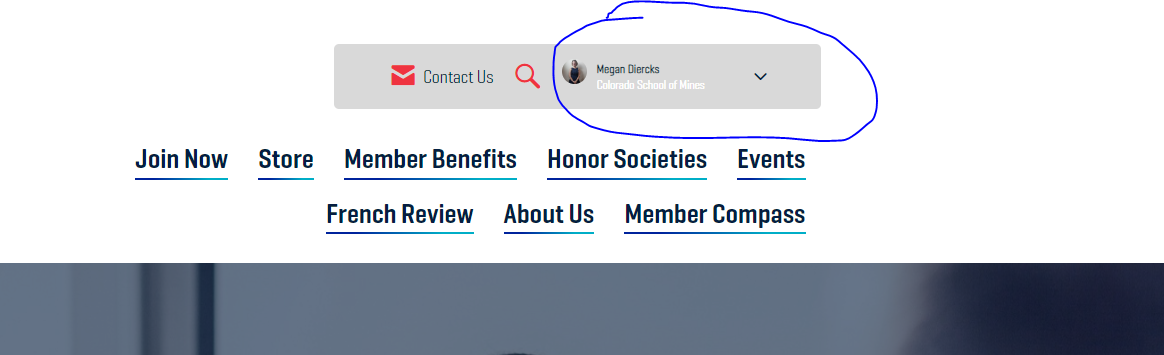
Step 2: Go to: https://www.frenchteachers.org/shop/formsapplications OR Click on 'Store' in the navigation bar and then select 'forms/applications' in the category.
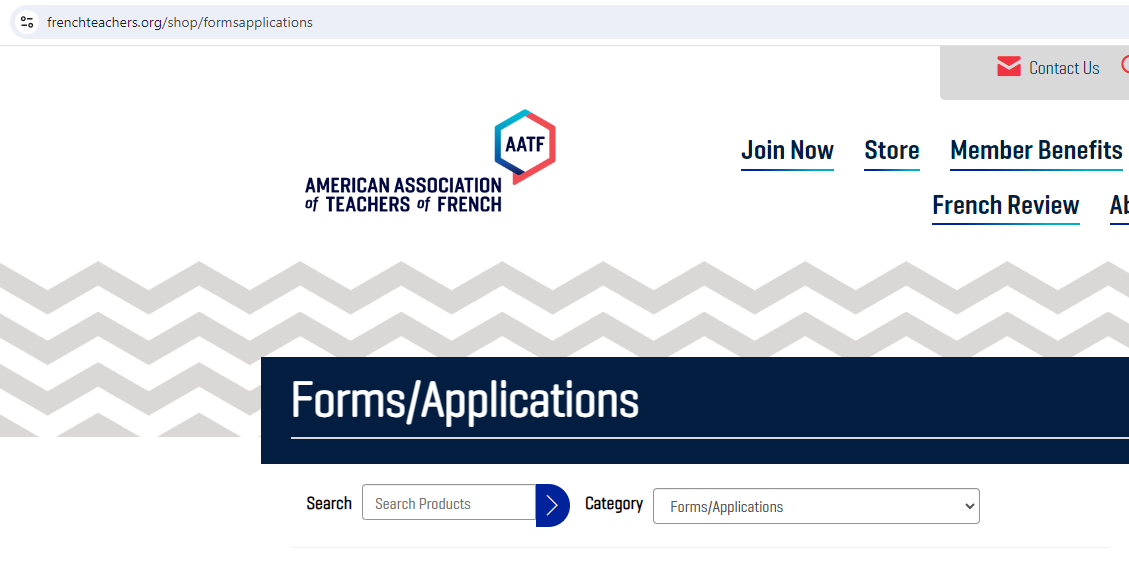
Step 3: Select the award/application you'd like to fill out by clicking on the red 'view' button. Please note that the price for all of the forms is set to $0.
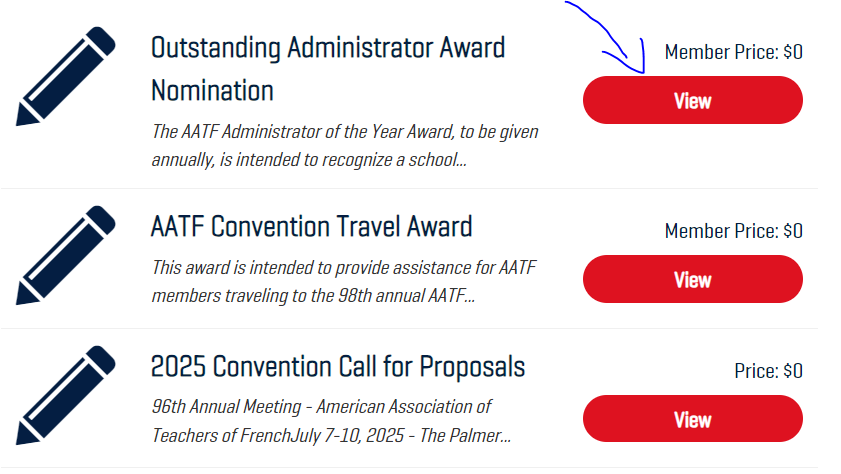
Step 4: Enter the appropriate information in the 'Let's Get Some Additional Information' portion of the form or application. Ensure all required fields (marked with an asterisk*) have been filled out.
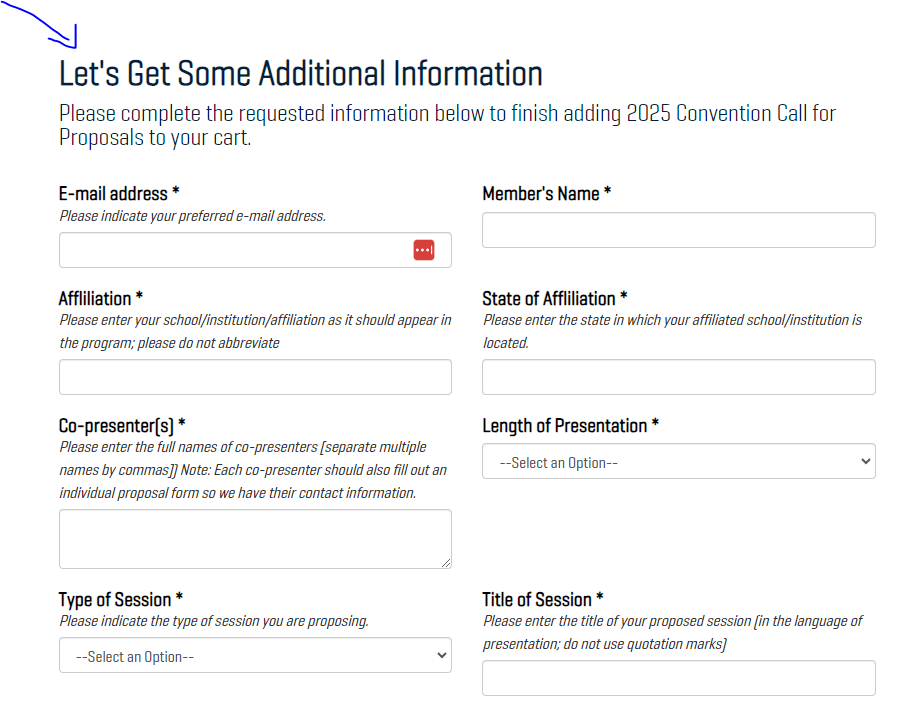
Step 5: Click the red 'Add to Cart' button to begin the submission (check-out) process. You can either add other items to your cart, submit another form or proposal, or click on 'view cart' to continue the submission (check-out) process.
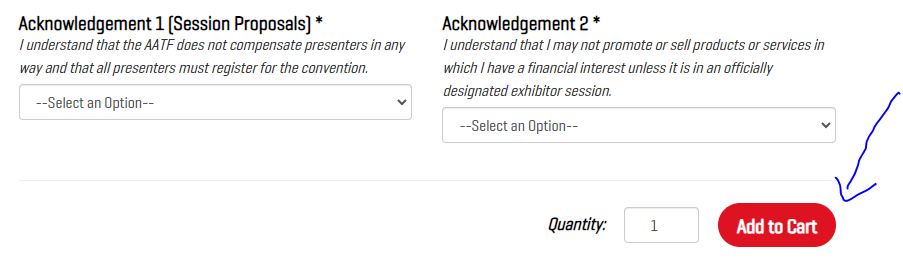 then
then
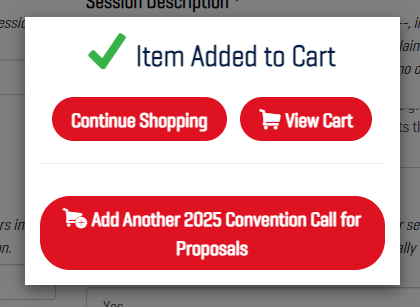
Step 6: After adding all items to your cart, click on 'view cart' to confirm all the information is correct. If so, then click on the blue 'Complete Checkout' button to finalize the submission (purchase the item).
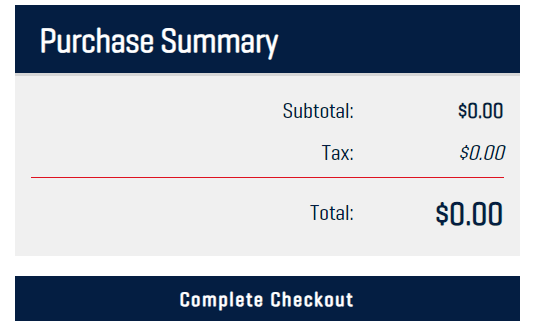
A confirmation (with a unique number) will then appear on the screen, a confirmation e-mail will be sent to you and a copy of the invoice can be found in your Member Compass.

Page created: August 30, 2024
Last updated: August 30, 2024
